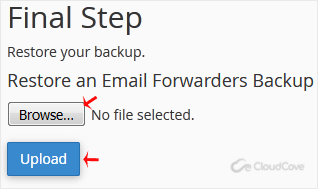You can easily restore a cPanel partial backup. Please, note that restoring such a backup will overwrite your existing data.
1. Log in to your cPanel account.
2. In the Files section, click on Backup Wizard.
![]()
3. Under Backup/Restore, click on Restore. 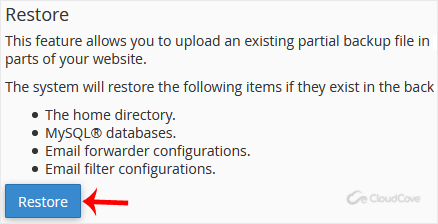
4. Under Select Restore Type, choose the appropriate option.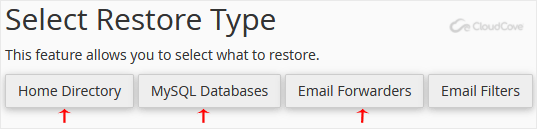
5. Click on Browse. Select the backup file from your computer and click on Upload.